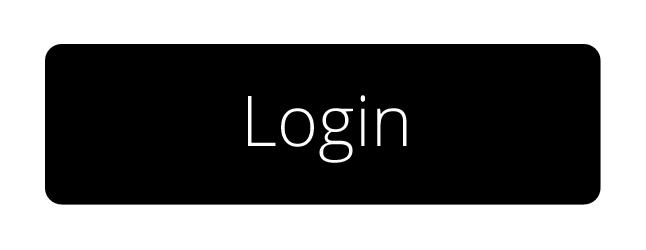
notepl.com
Simply type or paste your text into the field "Write a new note" and click on the button "Add New Note".
You can add URLs into your note.
With 2 licks, you will get an URL for your note.
You can share the URL to your friend. Browse the URL to view the note using any modern browser.
With 3 clicks, you will get an URL, along with a password.
Once someone browse the URL, it will ask for the password to display the note.
You can add, edit, delete your notes from various devices. Like: Mobile phone, Laptop and others...
(a) Through android app
(b) Through Website
As it has a web interface available, you can access your notes from anywhere, from any device with through web browser.
You must be online to access your notes. And you need to login to access.
You can use the android app, available on play store: https://play.google.com/store/apps/details?id=com.notepadlive
Also available on amazon app store: https://www.amazon.com/dp/B01M3YXXHL/
From a non-android device, you can access directly from the website.
www.notepadlive.com
and www.notepl.com
The best Online Notepad android app with share functionality. Notes are saved on the cloud. So, you don't need to backup if you change your phone. It's easy to share between devices, and easy to access from any device real-time.
Download your android notepad app for your
android notes.
Then you are free to access your notes anywhere.